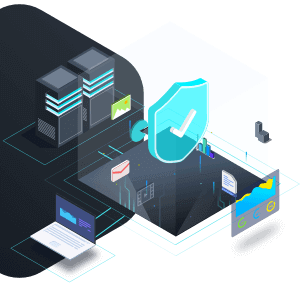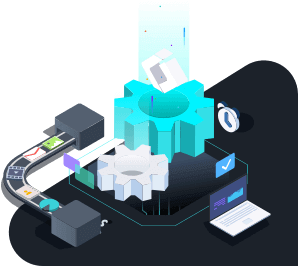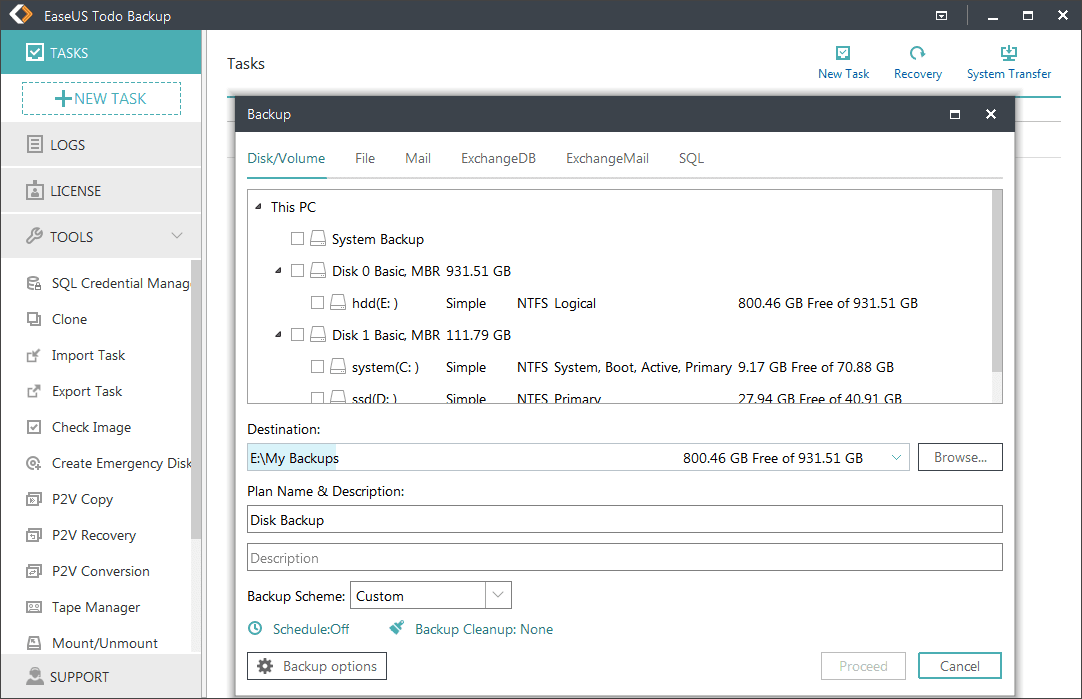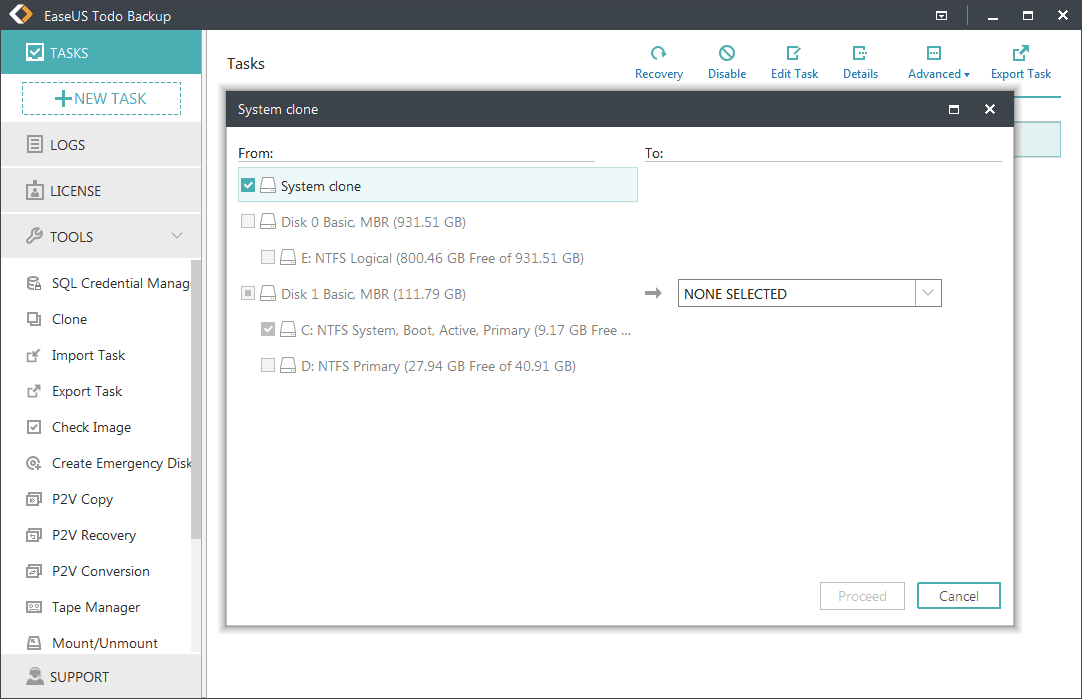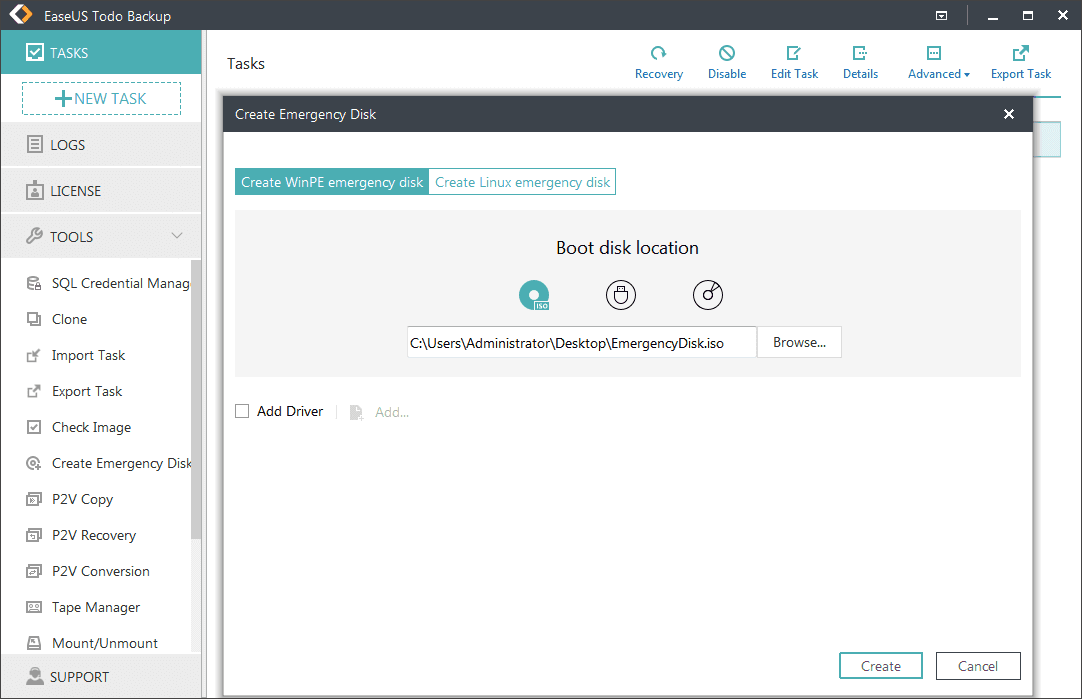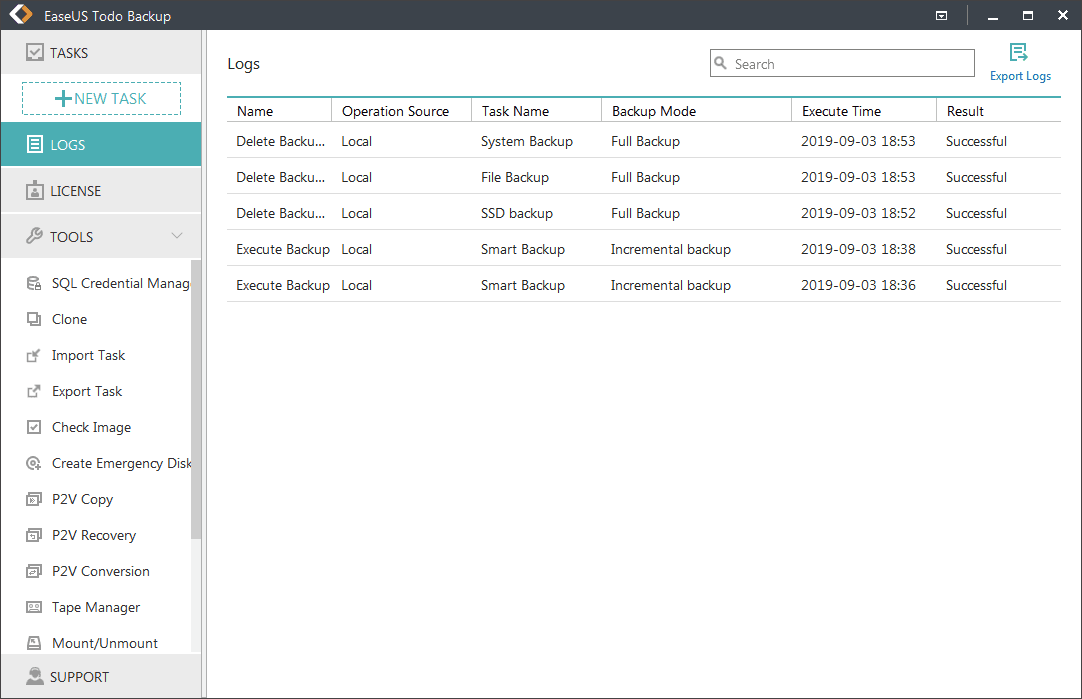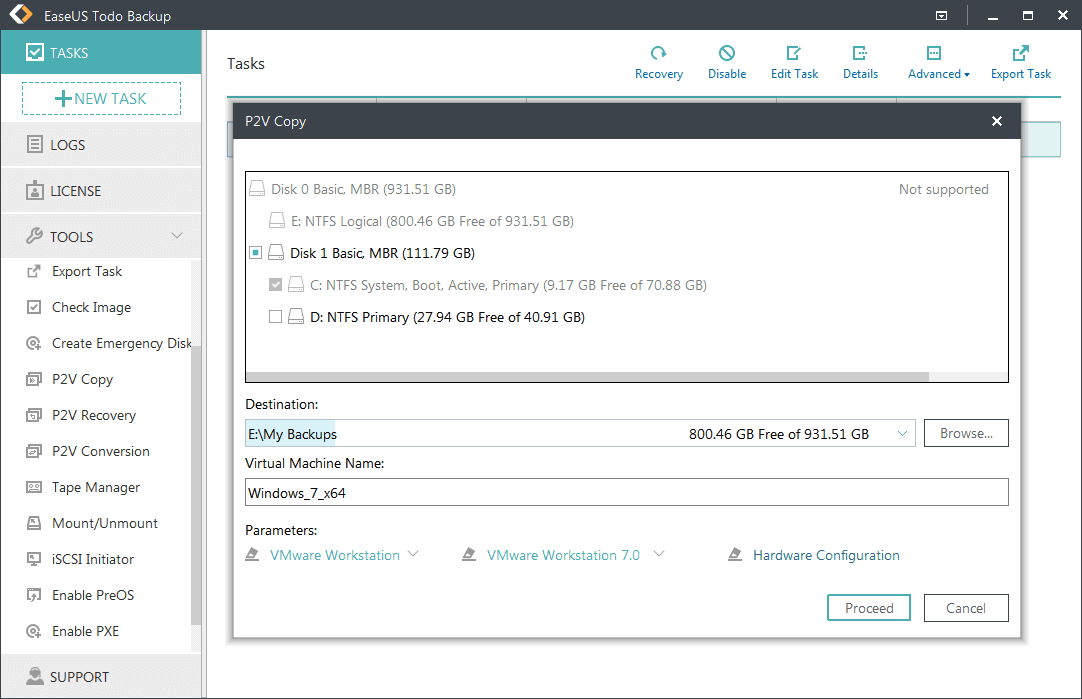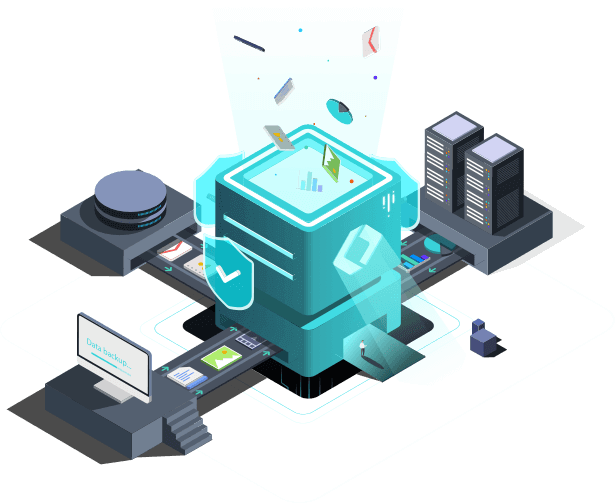Packed with innovative backup features, EaseUS Backup sets a high standard for new data protection, covering four editions: Workstation, Server, Advanced Server and Technician edition, suitable for different business sizes and enviroments.
Reliable
to protect and fast restore what matters.
Simple
to set up flexible backup schedules.
Automatic
to run any admin backup tasks.
Affordable
license plans for your budget
Essential backup solution! With tons of advantages, EaseUS Todo Backup makes sure you always have the best data protection.
Quickly restore your business, and avoid deadly downtime, all while maintaining your company’s overall productivity.
Restore business instantly
When disaster strikes, EaseUS Todo Backup saves your business by restoring everything fast and ensures your business continue to run. Meet business unique recovery, kill deadly downtime, and save money.
Create bootable drive
For unexpected system failure, an emergency plan makes sense. Create a WinPE/Linux bootable disk to avoid disruptions in the backup. Restart the system from the bootable backup drive efficiently.
Clone to restore system
Clone your HDD/SSD sector by sector, migrate system to HDD/SSD without having to reinstall Windows OS. Replace the old failed disk, get system back to work, and minimize process disruption to seconds.
|
Workstation
$49/1-Year
Buy Now
Free Trial
|
Server
$199/1-Year
Buy Now
Free Trial
|
Advanced Server
$299/1-Year
Buy Now
Free Trial
|
Technician
$999/1-Year
Buy Now
Free Trial
|
| System & License | Workstation | Server | Advanced Server | Technician |
|---|---|---|---|---|
| Support Windows Server | - | | | |
| One license for multiple systems | - | - | - | |
| OEM Rebrand Service - More details and price, please contact customer service | - | - | - | More details |
| Key Features | ||||
| SQL/Exchange Backup and Restore | - | - | | |
| System/File/Disk/Outlook Email Backup and restore | | | | |
| Disk/Partition Backup and restore | | | | |
| Backup to network drive | | | | |
| Backup to Cloud(google drive, dropbox, ) | | | | |
| Full/Incremental/differential backup | | | | |
| Disk clone, migrate OS to SSD/HDD | | | | |
| Smart Backup | | | | |
| Centrally management (by EaseUS Backup Center) | | | | |
| Image-Reserve Strategy | | | | |
| Universal Restore | | | | |
| Backup Option | ||||
| Password Protection | | | | |
| Email Notification | | | | |
| Pre/Post Command | | | | |
| Tools | ||||
| Check Image | | | | |
| WinPE Bootable CD | | | | |
| PXE Server | | | | |
| P2V/Command Line | | | | |
| Mount/Unmount image | | | | |
| OEM Rebrand Service | - | - | - | |
EaseUS provides to customize and reband EaseUS OEM applications. Our professonal customer team enables you to build the rebrand EaseUS OEM software effortlessly and smoothly. It can increasingly shorten your time to market and reduce your cost.
A range of powerful data protection tools, all through an informative, easy-to-use interface.
EaseUS Todo Backup Server is server disaster recovery & system migration solutions for both physical and virtual Windows server environments. It provides enterprises with powerful backup & recovery features such as fast system & files backup, disaster recovery, advanced backup scheduler, differential & incremental backups and complete backup management tools.
- By CNET staff
EaseUS Todo Backup Advanced Server can help you efficiently create backups for your most important files. The application installs smoothly and enables you to choose the type of data you want to backup, be it a partition or disk, individual files, mail messages, Exchange or SQL data.
- By Softpedia staff
EaseUS Todo Backup Server simplifies server backup & recovery management while minimizing server downtime and ensuring business continuity. Read More
- By Softonic staff
In addition to allowing a full restore, Easeus Todo Backup mounts (and un-mounts) the images it creates as virtual hard drives. This allows you to easily browse and recover individual files and folders using Windows Explorer.
- By PCWorld staff
EaseUS Todo Backup is a solution that has been around for 13 years, with packages for businesses, home users and even service providers. It offers software for both Windows (XP and higher) and Mac platforms.
- By Techradar staff
Get useful materials in our FAQ, Knowledge Base, video tutorials and documentation here.
Customers with active product maintenance or subscription are entitled to 24/7 technical support.
EaseUS Todo BackupEnterprise 12.0
Back up easily and keep protecting your business.
Choose your edition