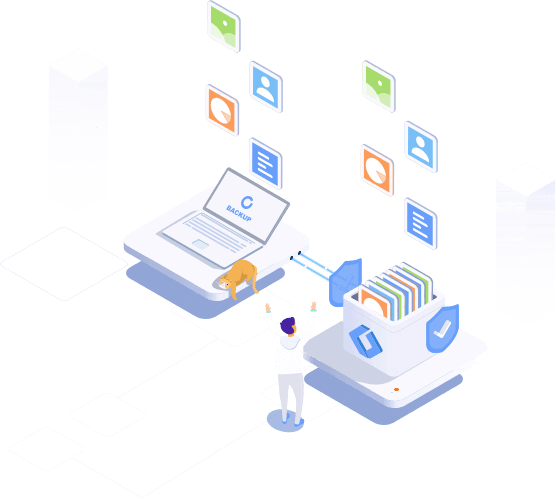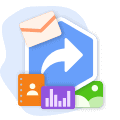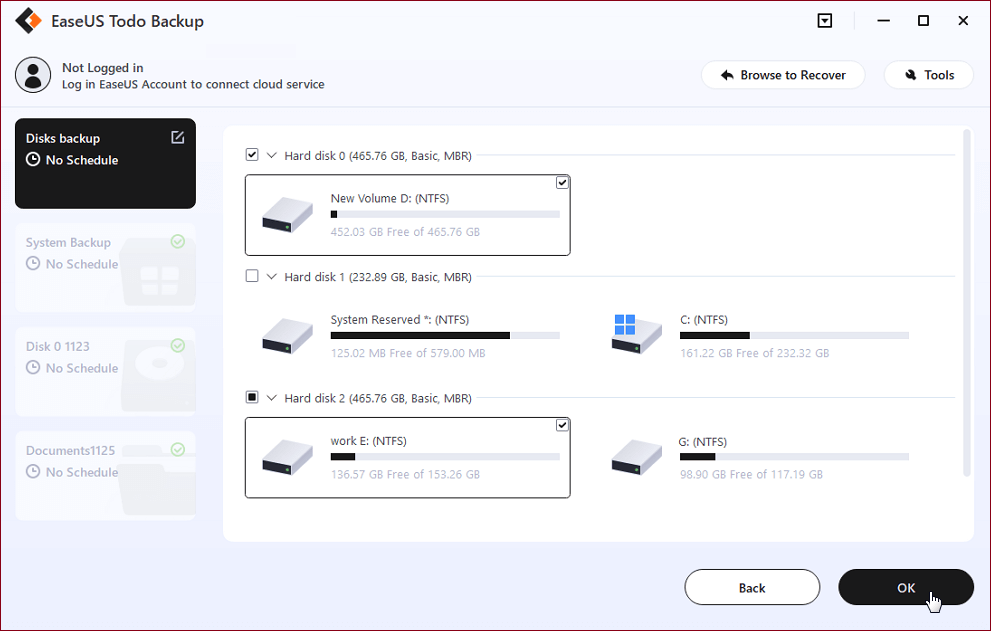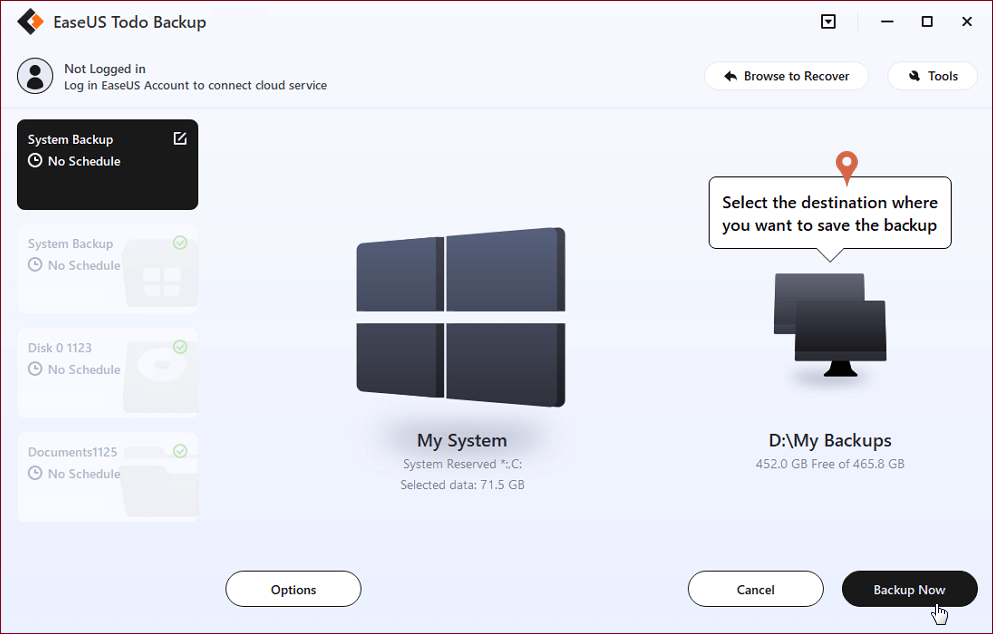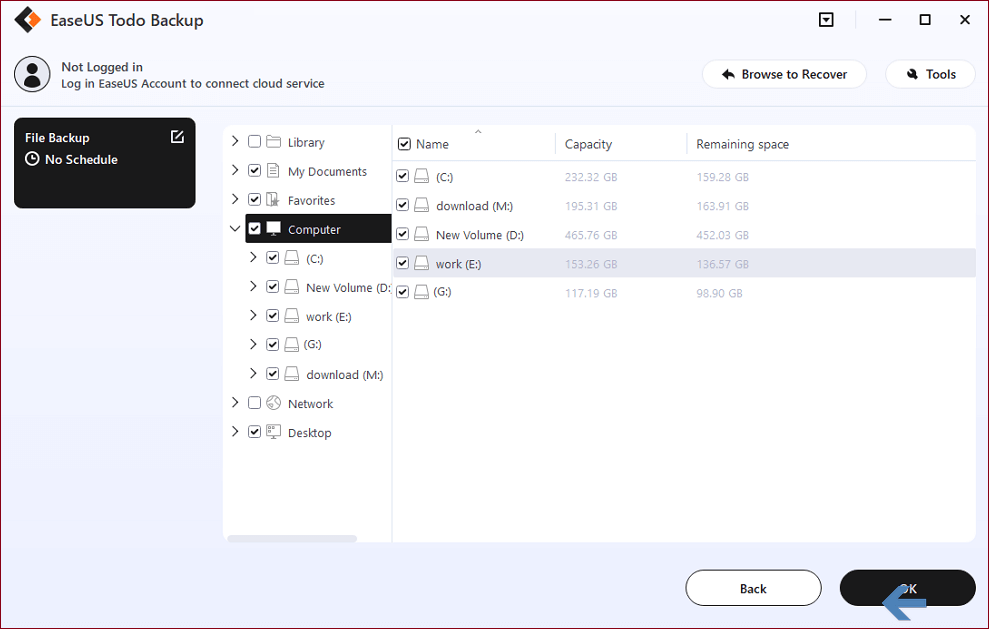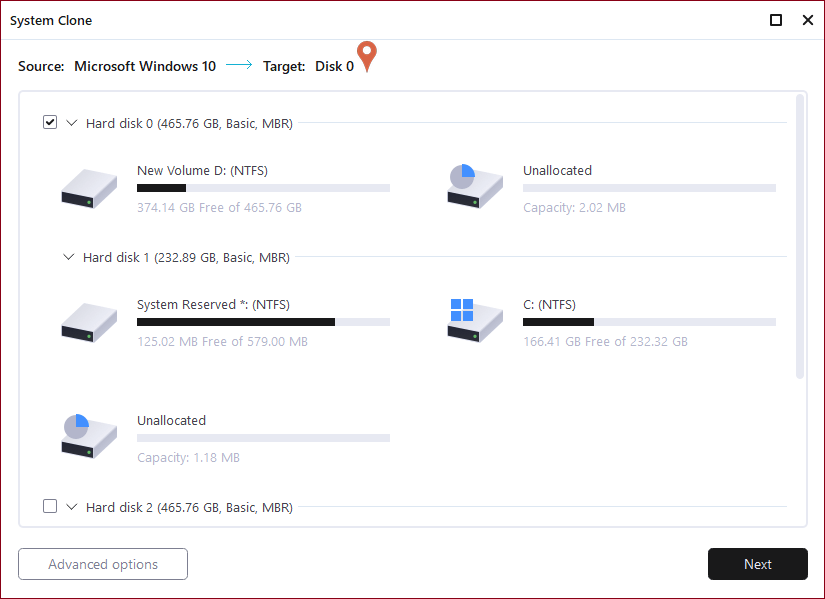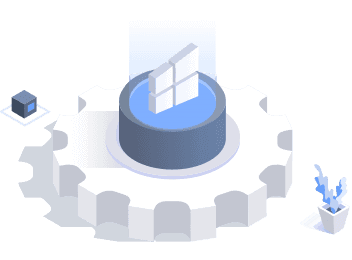Frequent use and access to data require you to make regular backups. Todo Backup Free is a free backup software for Windows: full, incremental, differential, schedule backup ways supported.
In 5 minutes, all your system, file, disk or partition are set up for automatic backups, no matter an individual photo, or a whole C drive.