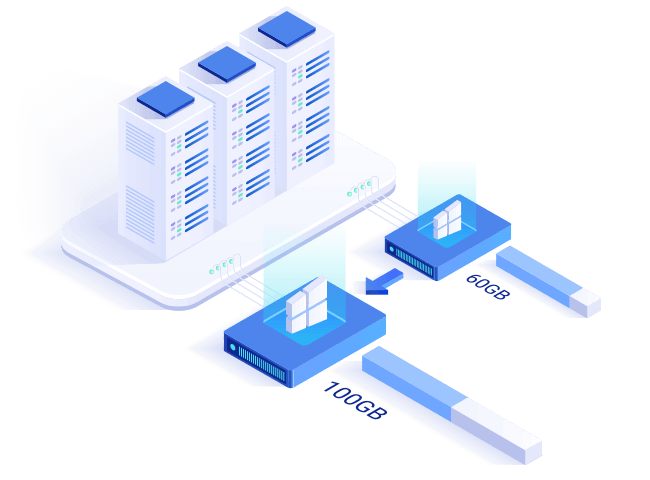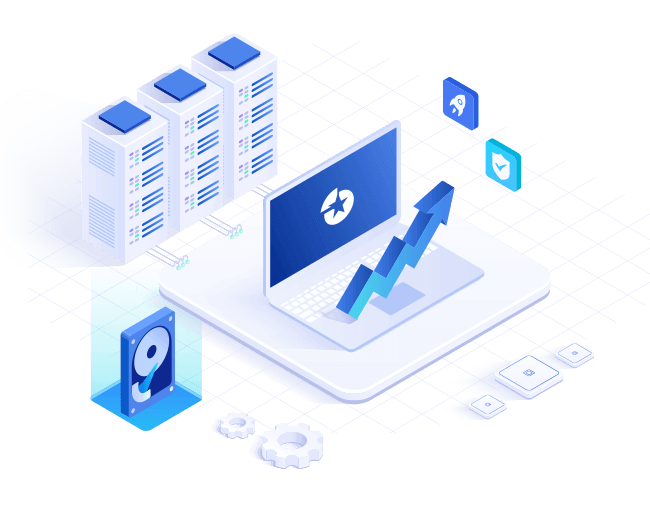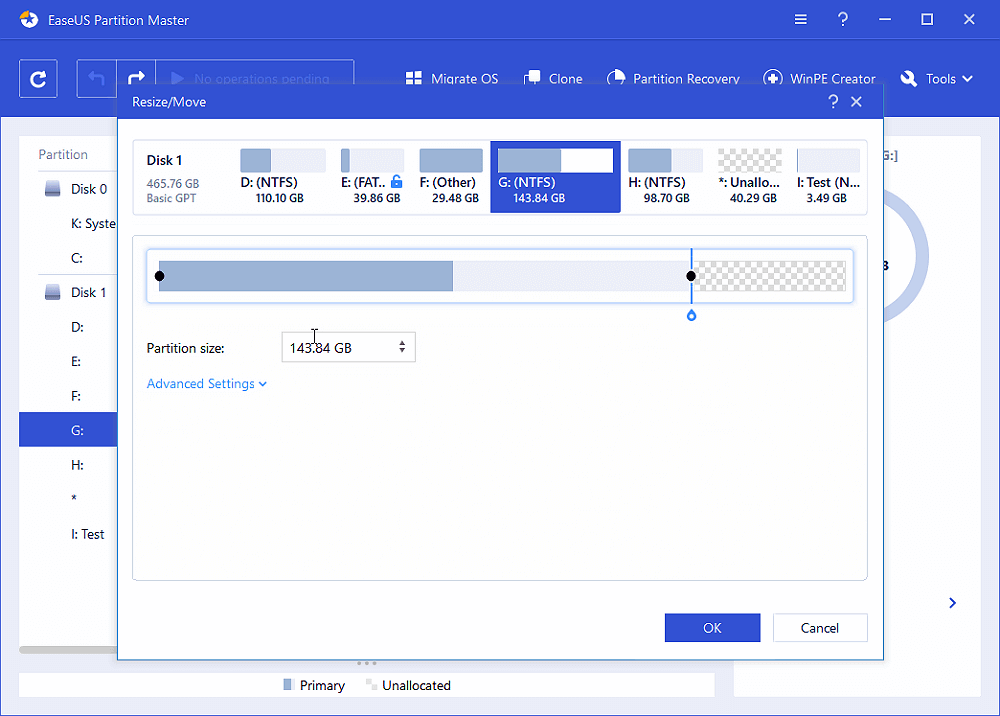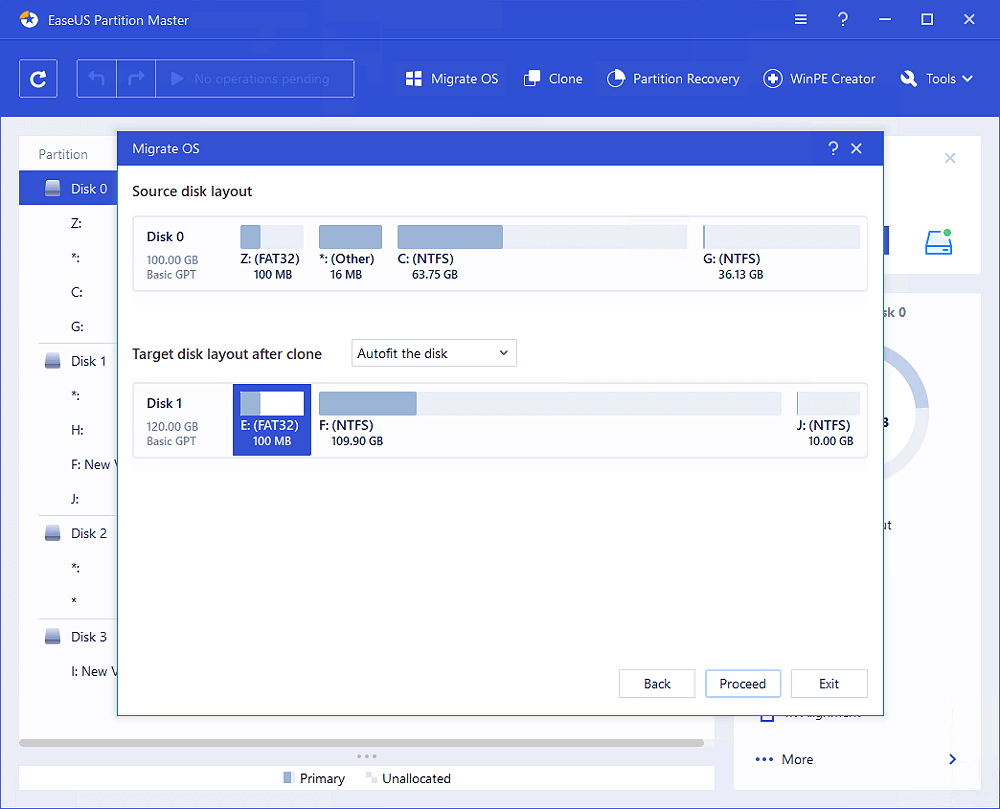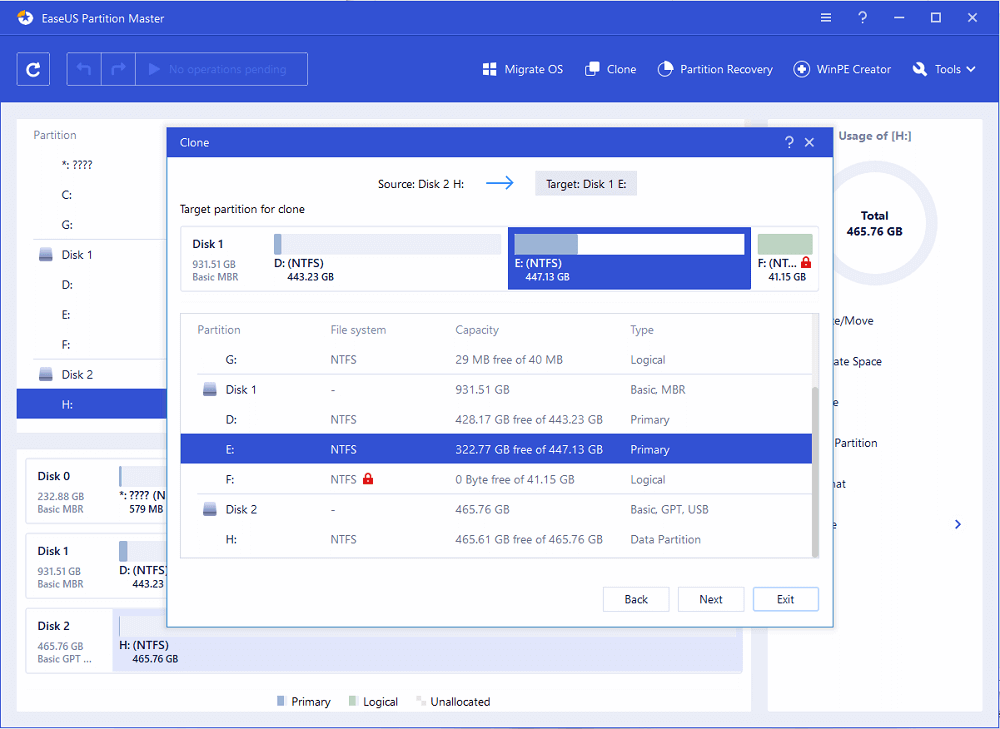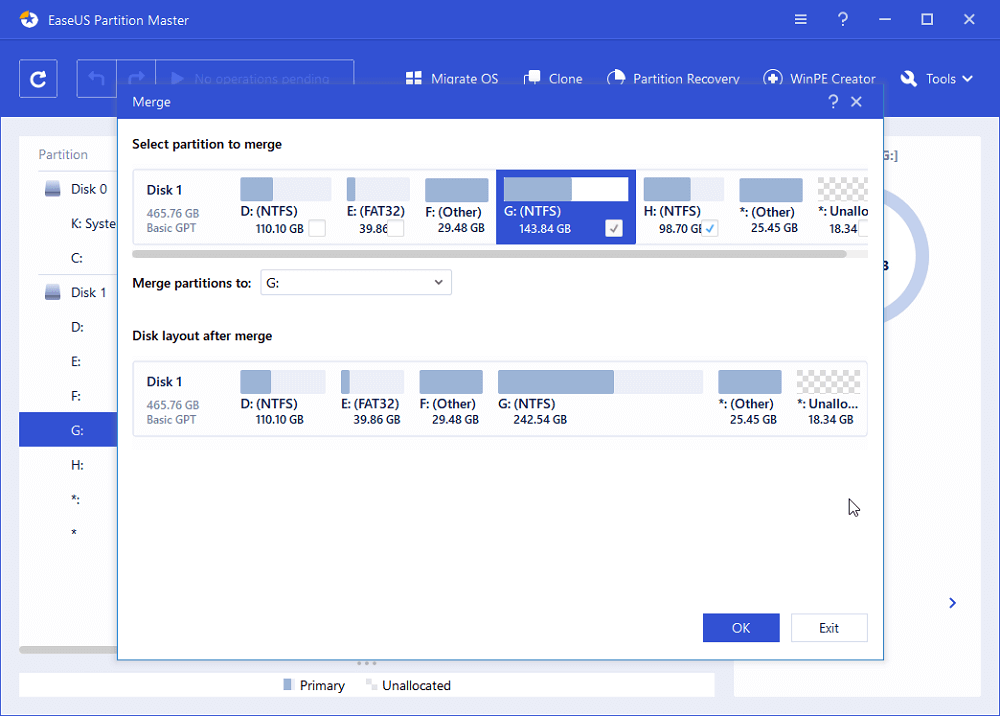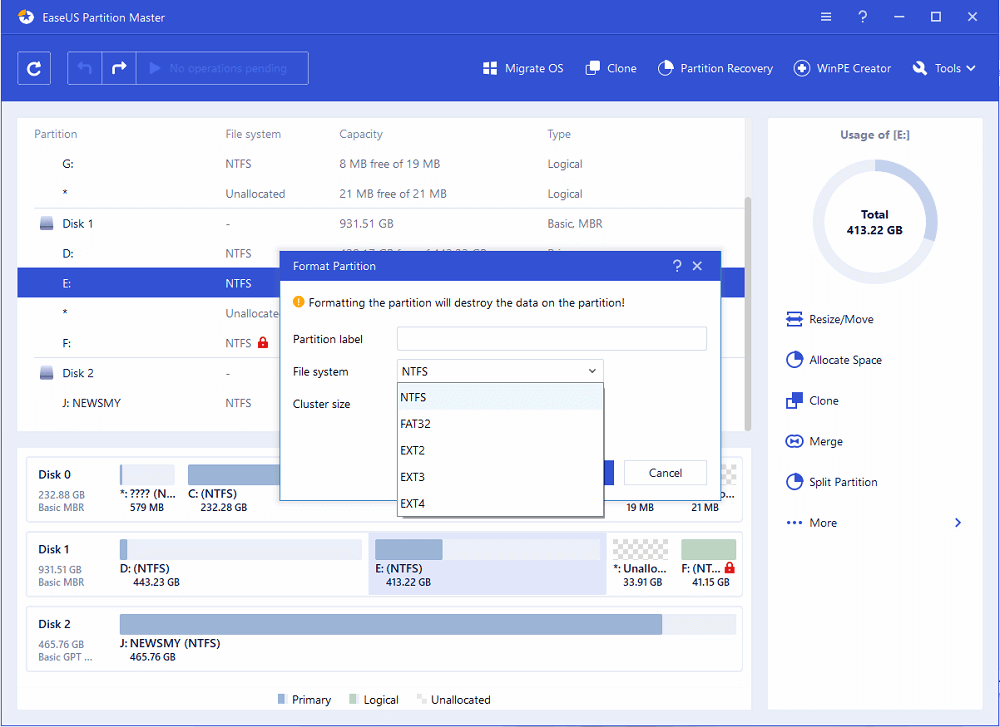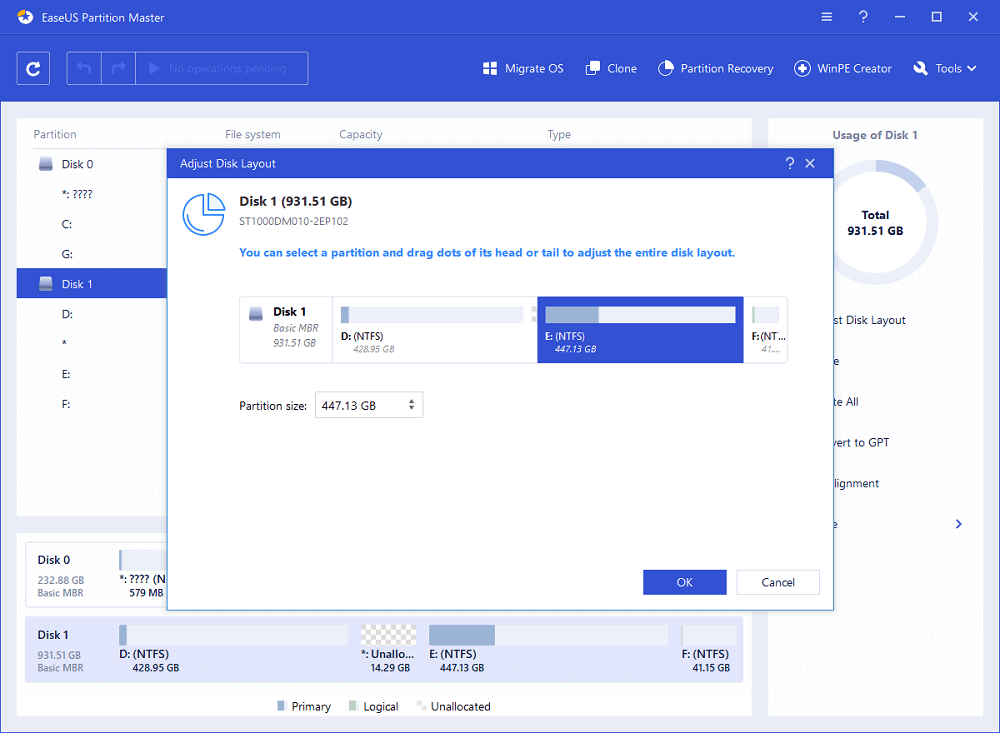All-in-One Disk ManagementToolkit
ExtendSystem Partition
Partition RecallProtection
|
Pro
$19.95/Montly
Buy Now
Free Trial
|
Server
$159/1-Year
Buy Now
Free Trial
|
Unlimited
$399/1-Year
Buy Now
Free Trial
|
Technician
$599/1-Year
Buy Now
Free Trial
|
| System & License | Pro | Server | Unlimited | Technician |
|---|---|---|---|---|
| Support Windows Server | - | | | |
| One license for multiple systems (One site ) | - | - | | |
| One license for multiple systems (More sites) | - | - | - | |
| Key Features | ||||
| Repair RAID 5 Dynamic Volume | - | | | |
| Resize/Move Partition | | | | |
| Migrate OS | | | | |
| MBR Disk & Partition Copy | | | | |
| GPT Disk & Partition Copy | | | | |
| Convert MBR System Disk to GPT | | | | |
| Convert GPT System Disk to MBR | | | | |
| Convert Dynamic Disk to Basic Disk | | | | |
| Partition Recovery | | | | |
| Resize/Move Dynamic Disk | | | | |
| WinPE Bootable Disk | | | | |
| Convert Between Primary and Logical Partition | | | | |
| More Options | ||||
| Merge Partitions | | | | |
| Wipe Partition & Disk | | | | |
| Wipe Unallocated Space | | | | |
| Rebuild MBR | | | | |
| Command Line | | | | |
I've yet to find the perfect partitioning program--one that's easy, reliable, versatile, non-destructive (meaning it can resize a partition without erasing it). It is extremely easy.
- By PCWorld staff
EaseUS Partition Master Free Edition has been a go-to recommendation for a powerful yet easy-to-use disk management utility that just happens to be free.
- By CNET staff
Partition Master Free Edition addresses the home users and brings three powerful and precise tools to the table: Partition Manager, Partition Recovery Wizard and Disk & Partition Copy.
- By Softpedia staff