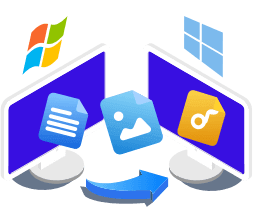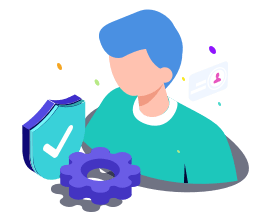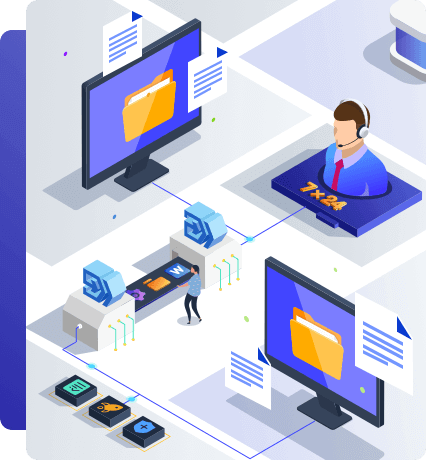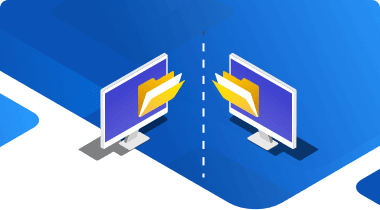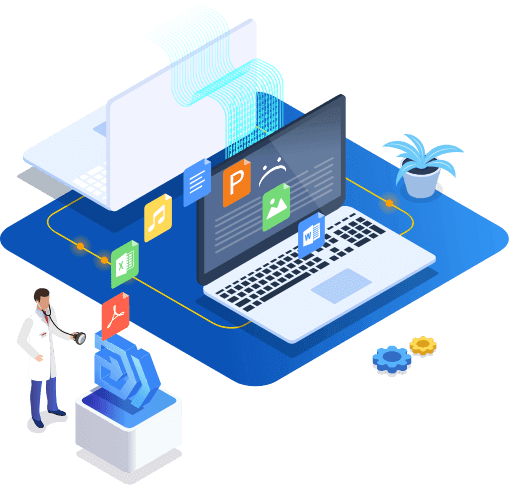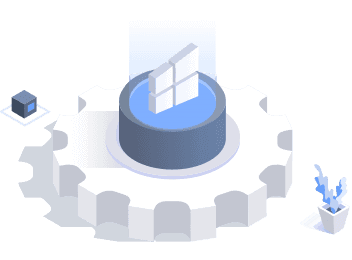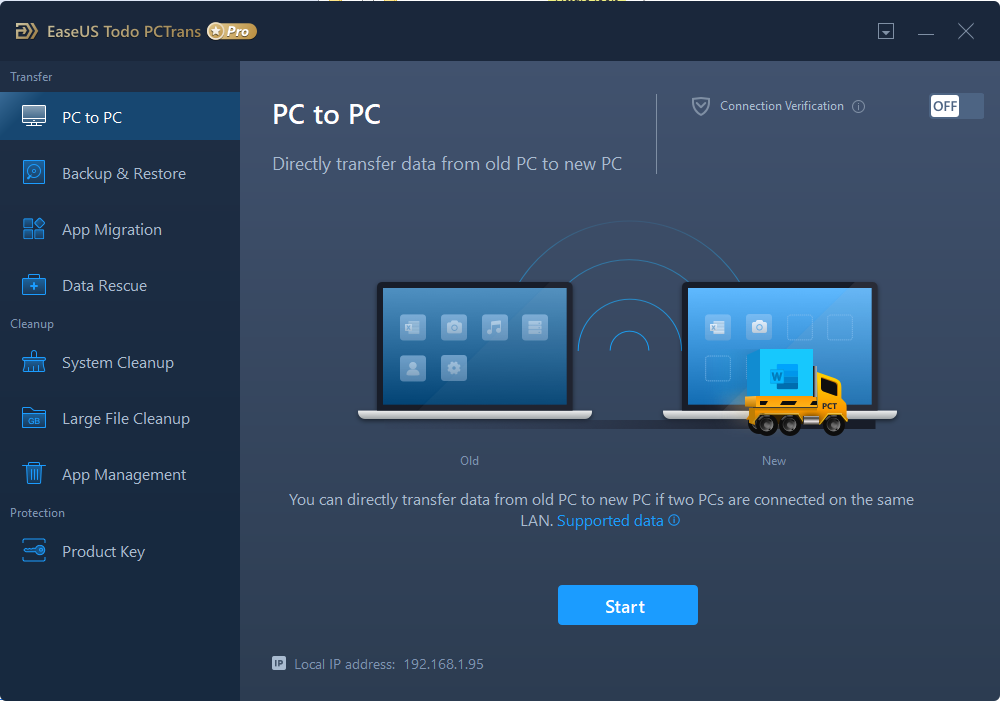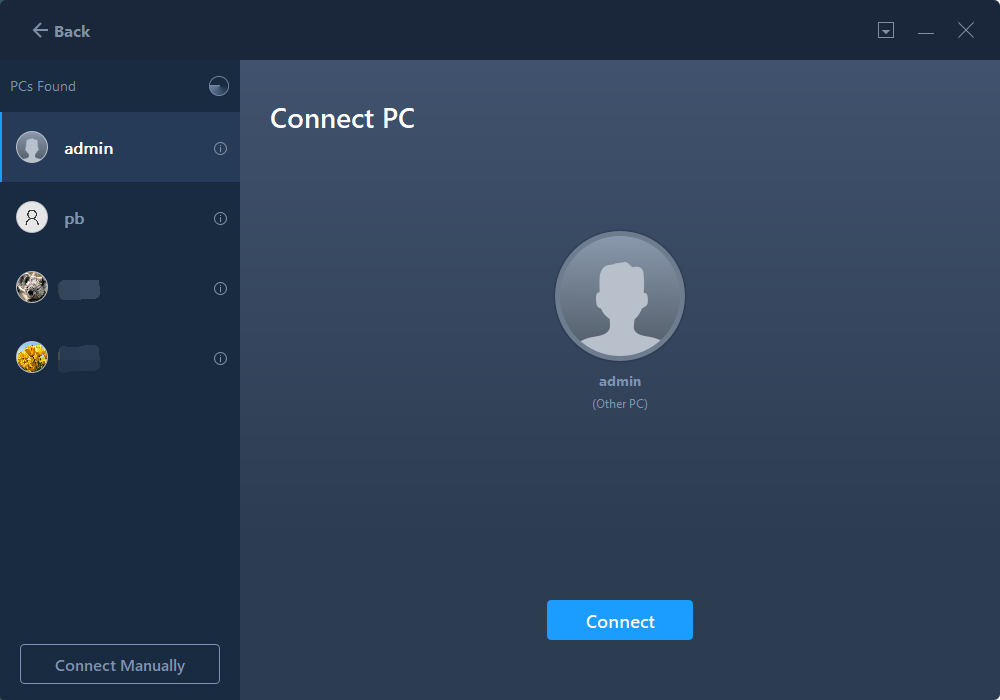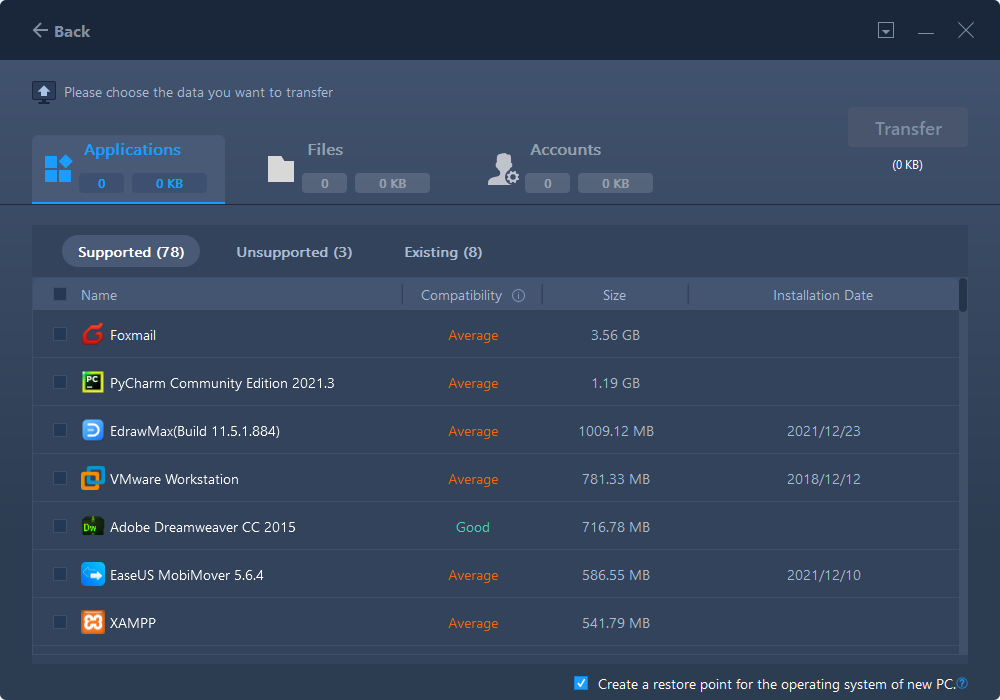When you get ready with your Windows 10 PC, you may need to transfer your files from an old PC. EaseUS Todo PCTrans provides one of the fastest methods of transferring content.
Seamless Data Migration for Windows PCs
One-click PC transfer software that helps automatically migrate your files from one computer to another without data loss. Using this transfer tool, you can easily remove your panic of loading your photos, music and videos one by one.
Move Programs to Your New PC
This PC transfer migration software can safely transfer programs from one computer to another. Also, it is an excellent way to transfer large files, especially those application files or server files that take up much disk space. It supports the most common applications/programs, including MS Office (Word, Excel, Outlook, etc.)
Migrate User Accounts and Settings
When you start using a new computer, you may find that things don't work the way you like. You may encounter a problem with how to transfer and move a user account, personalization and even the power settings to a new PC or laptop. This tool can quickly transfer your custom setting to the new system as quickly and as automatically as possible.
With EaseUS Todo PCTrans, you can perform your data migration more instant and more convenient.
Choose a suitable transfer way and move to a new PC quickly
Transfer via PC to PC
Install and open EaseUS Todo PCTrans on both your PCs . Select "PC to PC" to transfer files, applications, and user account from one to another directly.
Transfer Locally
Migrate local applications to another disk to save disk space.
Transfer via Image Files
Create images of your files, programs & account, and automatically export them from the source PC to the target PC.
Occasionally, you found that your computer is booting too slowly. What’s worse, it turned off abnormally! You have a huge amount of valuable data on your Windows hard drive but you failed to start it. Is there any quick and effective way to recover your data?
EaseUS Todo PCTrans Pro can completely restore files and programs from an unbootable dead computer in the way of transferring your data from your old hard drive to the new computer.
EaseUS Todo PCTrans Pro provides the easiest way to transfer all your data, files, programs and settings to the new PC. It will greatly save your time and reduce the respective costs of reinstalling programs and purchase new accounts.
No require a lot of technical knowledge. Users can safely and successfully recover data from dead computers with simple clicks according to our detailed guidance.
Offer you a straightforward guide on how to transfer data, applications, and account via a network connection
EaseUS Todo PCTrans Free is a useful and and reliable software solution created to serve in computer migration operations, be it from one machine to another or from an earlier version of your OS to a newer one.
- By Softpedia staff
EaseUS Todo PCTrans is by the folks at EaseUS who make incredible tools that let you manage your backups and recover your dead hard disks. While it is not an official tool, EaseUS has a reputation for being very good with their software and code.
- By Windowsreport staff
It offers the ability to move your entire user account from your old computer, meaning everything is quickly migrated. You still get to keep your Windows installation (and the relevant drivers for your new PC), but you also get all your apps, settings, preferences, images, documents and other important data.
- By Betanews staff
Thanks for the nice utility . It replaces the Windows Easy Transfer to migrate data from my old Windows XP to Windows 8.1.
-by Francis
EaseUS Todo PCTrans Free is an efficient and user-friendly utility that can successfully assist me in migrating data from an older computer to a newer one, saving me a lot of time and effort in the process.
-by Ray
My family use couple software of EaseUS, we are satisfied with their products. Like others, PCTrans works very well on my XP and Windows 7.
-by Christian